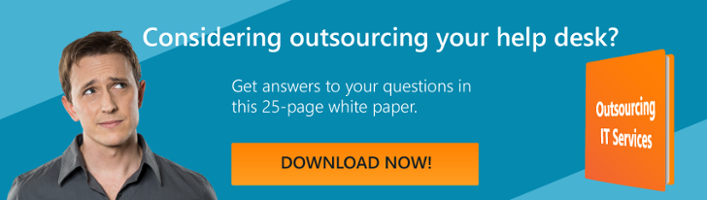Network support can mean different things to different people. The technology in use at a proprietorship (and the corresponding network that supports it) will be much different than at a company of hundreds of employees. In addition to the number of employees within a company, the amount of data and the number of workstations the company uses are also factors that dictate the IT needs of the company.
For example, a manufacturing company may have far more employees than the number of workstations present, and a law firm with a dozen attorneys may have much more data to protect than the number of employees would indicate.
Putting Out Fires versus Keeping Operations Running Smoothly
The smallest organizations may start out handling IT themselves or using the services of a traditional break/fix provider. The break/fix business model is primarily reactive and charges a one-time fee to fix something.
As a small company grows, IT related tasks may become burdensome for those taking on these responsibilities, especially if IT is not their primary function. Similarly, the limited services of a break/fix provider may leave business owners wondering if technology is being handled as efficiently as possible, and if technology is contributing to the company’s goals. Management may feel their current IT support and networking services are inadequate and have concerns about the security of the company’s data and systems – especially in today’s burgeoning world of compliance laws and federal mandates.
There is so much technology in the workplace environment that any type of outage usually means workers are unable to perform their jobs. Because of this, companies have found that it makes more financial sense to choose a managed service provider (MSP) over a break/fix organization. When comparing a break/fix provider versus an MSP, consider the analogy of putting out fires versus keeping operations running smoothly.
 Unlike a break/fix provider, an MSP is focused on maintaining operations and protecting data. It’s in the best interests of an MSP to prevent problems, which is also in the best interests of the client. This matching of goals has led to the increasing use of MSPs over break/fix providers by business owners. MSPs can offer more robust services that translate into cost savings for clients.
Unlike a break/fix provider, an MSP is focused on maintaining operations and protecting data. It’s in the best interests of an MSP to prevent problems, which is also in the best interests of the client. This matching of goals has led to the increasing use of MSPs over break/fix providers by business owners. MSPs can offer more robust services that translate into cost savings for clients.
Be careful when evaluating MSPs. Many IT service providers that started out in the break/fix model have simply slapped on the MSP (managed service provider) label as a way to upsell their services. (Learn more in “The Evolution of a Managed Service Provider.”)
What is network support?
If you find it’s time to graduate to using an MSP to support your IT infrastructure, you may wonder what that network support will include. You can expect the capabilities of an MSP to provide the following types of IT network support services.
1) Managing Your IT Network Infrastructure
Your IT network infrastructure includes your servers and your workstations (endpoint devices such as PCs and printers), as well as the network connecting everything (both wired and wireless).
2) Making Sure Backups are Running Properly
It’s important to remember the reason for running backups in the first place — you want to protect your business so that in the event of a disaster, you can recover your lost data and restore your systems. It’s not enough to simply run backups. To ensure disaster recovery capability, you must be able to actually recover from your backups.
3) Protecting Your Network
Keeping your network secure generally means two things:
- that endpoint devices (such as PCs and servers) have anti-virus and anti-malware software installed, which prevents intruders from entering your network and harming your systems
- that the network is protected with the latest firewall systems so that in the unlikely event the network is infiltrated, the harm will be minimized

The presence of proactive security measures is one of the big distinctions between a traditional break/fix company and a proactive managed service provider. A break/fix company waits until you report a problem and then fixes it, billing you for remediation efforts. A proactive managed service provider typically charges a fixed monthly fee and takes steps to prevent issues from happening in the first place. (Learn more in “What are managed IT services?”)
Nationwide IT Support Services
Different companies engaged in computer network support can provide different levels of service. Obviously, a nationwide company with multiple offices and hundreds of employees can provide faster, more comprehensive service than a small mom and pop type company.
Proactive services will include monitoring of systems around the clock and in the event that there is a problem, 24x7x365 remediation. With proactive services that include monitoring of IT assets, your MSP can identify and remediate a problem before you are even aware of the issue. Proactive services will also include software patch updates and other security virus updates. This helps to ensure your network environment remains secure.
US Based 24x7x365 Help Desk Support
When you experience an issue and you need support, the level of customer service you receive can vary based on your provider and your contract with that provider. You should have consistent, multiple methods to report problems such as via phone, email, or through a web portal. Ideally, you should be able to report issues and get responses from your locally based provider any time, day or night.
 Providers that maintain their own network operations centers (NOC) should have a NOC ticketing system that provides real time status updates to keep you informed each step of the way on the path to resolution of the issue. Additionally, providers that own their own data centers can offer managed hosting services. (Learn more about the benefits of choosing an MSP that owns its data centers in “The Importance of Selecting an IT Service Provider with Its Own Data Centers.”)
Providers that maintain their own network operations centers (NOC) should have a NOC ticketing system that provides real time status updates to keep you informed each step of the way on the path to resolution of the issue. Additionally, providers that own their own data centers can offer managed hosting services. (Learn more about the benefits of choosing an MSP that owns its data centers in “The Importance of Selecting an IT Service Provider with Its Own Data Centers.”)
When you report a problem to your MSP, you should expect several things to happen.
- A new service ticket should be generated through a NOC ticketing system and the issue should be assigned a unique ticket number for tracking purposes.
- You should receive immediate acknowledgment (such as an email) indicating that your request has been received and logged into the provider’s ticketing system. This way, you know they received your request.
- The provider should then assign the appropriate resources to work towards resolution of the issue.
- You should receive another acknowledgment that your issue is being addressed directly from the person assigned to be the main point person on your case. This person should then follow up with you to get more details on the issue.
- As your issue moves through the steps to resolution, you should be kept informed via email or another method so that you always know the status of your issue.
On Site & Remote Support
Managed service providers can offer clients remote support, where monitoring is done by NOC personnel. MSPs can also provide on-site temporary or permanent support to clients where employees of the MSP work on site for a client, acting as the client’s virtual IT department. The extra benefit to this scenario is that on site personnel have the talents of all the employees of the MSP behind them, so can provide comprehensive and specialized service.
Your Virtual IT Department
An MSP can also serve as your virtual IT department to completely fulfill your technology needs or to supplement your existing IT team. A common engagement may outsource all end user issues to the MSP’s NOC, freeing up your internal IT talent to focus on the strategy and planning of future IT needs at the company.
An MSP can also be a good fit when specialized technical skills or certifications are required as in the fulfillment of new mandates or other compliance needs that require some type of assessment. For example, manufacturers are currently working to become NIST compliant with the NIST 800-171 mandate in time for the deadline of December 31, 2017. Without the specialized cybersecurity experts on staff, many manufacturers are outsourcing this activity. (Learn more in “Leveraging NIST Assessments to Become NIST Compliant.”)
Project Based
Some companies with their own in-house IT staffs are successfully handling their daily IT needs, but may require specialized help on certain projects. If you have a one-time need for specialized IT services, an MSP can fulfill this role. For example, if you are getting ready to migrate your employees to Microsoft Office 365, it might make sense to use an outside party. (Learn more in “5 Reasons to Outsource the Migration and Management of Office 365.”)
Network Assessments
Starting off with a new engagement, an important service that an MSP can provide is to evaluate your existing network, comparing your needs with your current capacity. This can be useful if you feel that your network is not meeting demands and needs optimization, or if you are embarking on a major project such as consolidating, centralizing, or virtualizing your data center. An MSP can assess your existing infrastructure, look for bottlenecks or shortcomings, and develop a list of problems that need to be addressed.
Network Architecture & Design
In the case where you are starting from scratch or nearly so, an MSP can build your network, taking into account your existing space and power resources, your need for wired or wireless connections, and the requirements for digital and physical security.
Your IT infrastructure should support your business goals. If you have specific growth goals such as a one-year, three-year, or five-year plan, these should be considered in the network design. Any concerns you have about your current technology hindering the achievement of your goals should be addressed. Think about the features you need. Do your employees need to be able to access applications remotely? If so, your network should enable secure remote access.
The benefits of an optimized network infrastructure design should not be overlooked. These include:
- Accessibility – The right network design ensures that your employees have access to the applications and files to which they need. Nothing can be more frustrating for people than roadblocks that make it difficult for them to perform their jobs.
- Speed – An optimized network is a fast network.
- Usability – The best network design enables employees to be as effective as possible.
- Security – Your network should be designed from the ground up with security in mind. Security should never be an add-on.
- Redundancy – Backup systems support the company’s business continuity efforts and enable you to keep operating even in the event of a disaster.
- Scalability – As the company grows and the needs of the business change, so too must your IT systems. Optimized network infrastructure design enables IT systems to evolve over time, while leveraging the existing investment you have already made in IT.
A World Class Provider for Your World Class Network
At Corserva, we understand how critical your IT systems are to your day-to-day operations. That’s why we provide our clients with three primary means of contacting our support center: call, email, or web form. Our team is always available to assist our clients with their service needs. Our goal is to make sure your critical IT systems and applications stay up and running and that any problems are resolved quickly and accurately by knowledgeable technicians.
Corserva owns its own data centers in Trumbull, Connecticut and in Orlando, Florida from which we provide managed hosting services for our clients. Each of these facilities include a network operations center from which we support the IT needs of our clients. We can also provide on-site computer and network support.
The core of our company is our engineering talent. Every day, our talented engineers design new advanced network, security, storage, virtualization, and other solutions in some of the most complex environments in the world. Our problem solving capabilities and experience, and our rapid response capability, are second to none. Our relationships with vendors of all of the leading IT products enable us to objectively identify the right technologies required to address your specific business issues and opportunities. Contact us to learn more.