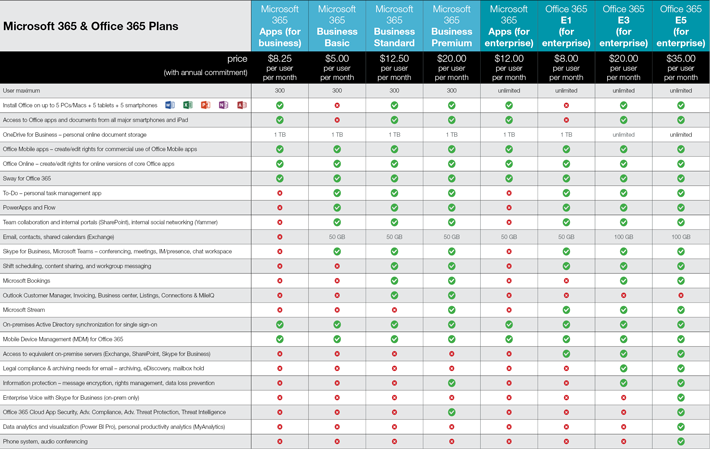Service plans for your information technology can be as unique as your business. But it can be helpful to understand the factors that impact how much you will pay for IT managed services and what is usually included in common service offerings.
Managed IT Services Pricing
Monthly recurring managed IT services are often priced per device. For example, Corserva's Proactive Monitoring Service includes help desk support 24x7x365 and is available at a flat monthly fee starting at $20 per desktop, $125 per server, and $30 per network device (such as firewall, switch, or router).
Types of IT managed services include:
- Proactive Monitoring
- IT Help Desk
- Microsoft Office 365
- Managed Backup & Disaster Recovery
- Managed Firewall
- Managed Security
1) Proactive Monitoring
Features of Proactive Monitoring
Proactive monitoring is an ongoing service provided by a managed service provider (MSP) to continuously check your IT infrastructure and specifically look for potential issues that can adversely affect performance.
With this service, the MSP may be acting as an extension of your internal IT department, or proactive monitoring may be provided as part of a comprehensive managed services plan in conjunction with other technical services.
The MSP will monitor all the devices within your IT network infrastructure 24x7x365, or only those devices that you elect to include in the MSP’s plan. Remote monitoring services will be delivered through an MSP’s network operations centers (NOC), which are staffed by Level 1, Level 2, and Level 3 technicians.
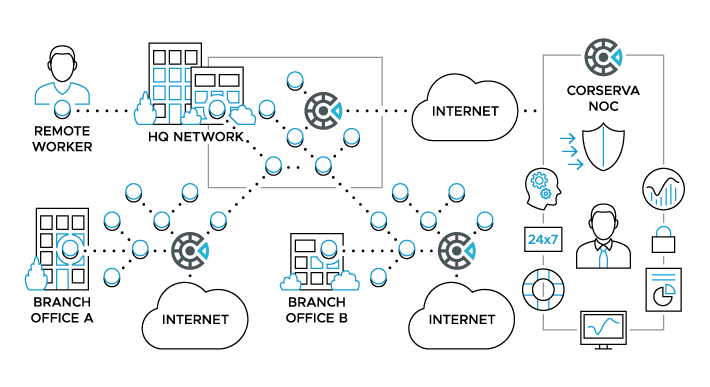
Included Services of Proactive Monitoring
Services provided with a Proactive Monitoring plan may include:
- 24x7x365 identification, tracking, auditing, management, and monitoring of your IT infrastructure including workstations, mobile devices, servers, storage, security, wireless, backups, and disaster recovery
- Operating system and third-party software updates and patching, endpoint security, and warranty management
- Customized reporting including asset management, security monitoring, data protection, and uptime/availability
- Performance monitoring of servers and workstations for CPU usage, disk space used, disk I/O, memory utilization, connectivity, and more
- Scheduled preventative maintenance of servers and workstations including disk defragmentation and cleaning up of temp files
- Application maintenance for Active Directory, Exchange, SQL, etc.
- Periodic network health reviews
Pricing for Proactive Monitoring
Proactive monitoring is typically priced per device and may include servers, firewalls, switches, routers, laptops, desktops, and more. Your plan may be provided as part of a comprehensive managed services plan in conjunction with other technical services such as 24x7x365 end user help desk support. (See Corserva Proactive/Advanced Proactive Managed Service Plans below.) Less often, proactive monitoring may be provided at a flat monthly rate.
With proactive monitoring plans that are billed per device, the MSP will use software to detect the number of devices in your network and update the count of devices and what you are paying once a month, or as often as reflected in the contract.
Hardware costs to replace failing equipment are usually priced separately, depending on the contract.
2) IT Help Desk
Features of IT Help Desk
There are a few common engagements for IT help desk services that companies typically use.
Outsourcing ALL IT issues to an outside MSP
This can be suitable for companies with limited or no internal IT staff. You have multiple ways to report an issue to the MSP that typically include phone, email, and online web portal. For each IT issue you report, the MSP creates a support ticket to manage the resolution of the issue, and on a periodic basis the MSP will report to you on the number of issues reported and the amount of time to response and resolution.
Outsourcing ONLY END USER DESKTOP support to an outside MSP
(also known as Level 1 support)
When an employee has a technical issue with their workstation, they contact the MSP directly to resolve the issue. If you have your own in-house ticket reporting system, the MSP can integrate their system with yours. Because end user issues are typically repetitive with a limited need for advanced technical expertise, this can be an economical way for companies to stretch their IT budget and enable their internal IT staff to focus on bigger IT initiatives that will grow the business.
ONSITE help desk support
The MSP will provide one or more technicians to work onsite at your location to serve as your in-house help desk. Onsite technicians can call upon other staff at the MSP when necessary for problem resolution. This is a beneficial solution for companies who would like to have IT staff onsite, as in this engagement the company gains a higher level of expertise than they would hiring staff directly.
For each of these methods, the business may elect to designate a single point of contact on their staff to interface with the MSP on all issues or may choose to have end users contact the MSP directly.
Help desk services are delivered from an MSP’s network operations centers (NOC), which are staffed by employees of the MSP. When you contact your MSP’s NOC, your issue is routed to the appropriate level of technician.
Depending on the level of service you require, you can get help desk support 24x7x365 or only during business hours. Your plan will include guaranteed response and escalation times that dictate how long it will take the MSP to respond to an issue and when an issue will be escalated to a higher-level engineer. Throughout the path to resolution, the MSP will keep you informed each step of the way.
Frequently, help desk services are combined in a plan with Proactive Monitoring services.
Included Services of IT Help Desk
Services provided with a help desk plan may include:
- 24x7x365 help desk support available via phone, email, and web from the MSP’s NOCs
- Support for desktops, laptops, mobile devices, servers, storage, network devices, Office 365 and other applications
- Ticketing system to track all IT issues
- Access to different levels of support technicians (Level 1, 2, 3, etc.) based on prioritization
- ITIL-based incident and problem management toolsets and processes utilized
- Closed loop reporting back to you on number of issues resolved and time-to-resolution
- Guaranteed service levels and service level agreements (SLA)
- New workstation setups and training
- New employee onboarding and exit services
Pricing for IT Help Desk
Your costs for help desk services will be based on the number of users supported and the number of devices, which can include laptops, desktops, mobile devices, servers, and more.
Your plan may be priced to include a certain level of support calls, such as during normal working business hours where you only pay for support calls made outside of those hours.
Your plan may include thresholds for number of hours spent resolving issues and if you exceed those thresholds, your costs could be higher.
The method of issue reporting between your company and the MSP can also impact costs; for example, if you designate a single point of contact at your company or if all employees contact the MSP directly to report issues.
Corserva Proactive/Advanced Proactive Managed Service Plans
Corserva's Proactive and Advanced Proactive Managed Service Plans include help desk support 24x7x365 and are available at a flat monthly fee starting at $20 per desktop, $125 per server, and $30 per network device (such as firewall, switch, or router).
The table below shows what is included in plans from Corserva for comprehensive proactive monitoring and help desk services.
| Proactive | Advanced Proactive | |
| Access to 24x7x365 live help desk billed at standard labor rates | √ | |
| Unlimited live help desk support, 8 AM–6 PM ET, Monday–Friday with off-hours support billed at standard labor rates | √ | |
| 24x7x365 proactive device monitoring and alerting to flag potential problems before they affect your business | √ | √ |
| Real-time inventory of all devices and installed software licensing | √ | √ |
| Device warranty management | √ | √ |
| Performance reports for full visibility and accountability | √ | √ |
| Microsoft Windows patch management | √ | √ |
| Anti-virus management | √ | √ |
| PC depot and configuration services | √ | |
| Backup management and monitoring of servers | √ | |
| Real-time network mapping of physical and logical topologies | √ | |
| Secure remote access to devices for faster issue resolution | √ | √ |
| Automated backups of network infrastructure and firewall configurations | √ | √ |
| Ongoing firmware upgrades and patching of firewalls | √ |
Additional service plans and pricing plans are available and can be customized for your needs.
3) Microsoft Office 365
Most companies have migrated to cloud based software, and Microsoft Office 365 is a common productivity tool in use today. Companies may elect to use an MSP to manage Office 365 for them and to solve any end user issues. (See IT Help Desk above.)
If you haven’t already migrated to Microsoft Office 365, you can also use an MSP to do this work for you as a one-time project. Because an MSP has done this migration for many clients, they have the experience to make this transition go smoothly for your company.
Frequently, management of Office 365 is combined in a plan with Proactive Monitoring services.
Pricing for Office 365 Managed Services
The cost to migrate to Office 365 will be based on the number of users you have and the complexity of your IT environment.
There are a variety of plans from Microsoft to fit any budget.
Advanced Security Options
You may find that you need more advanced security capabilities than are available natively with Office 365. The Office 365 platform provides only basic email security features that rely on traditional filtering techniques such as IP reputation, volume, and signature-based antivirus scans.
Your MSP may offer a managed services solution for email security that is more effective than Office 365 alone in blocking spam, viruses, and malicious content from attachments and hyperlinks.
For example, Corserva offers a managed solution for Office 365 that includes enhanced email security supported by Corserva’s cybersecurity experts. In addition to accurate spam and malware detection, Corserva’s email security solution provides contextual understanding of phishing attacks and protects your social media assets such as LinkedIn pages, Facebook pages, and Twitter accounts.
| Office 365 E1 | Corserva's Security + Office 365 E1 | Office 365 E3 | Office 365 E5 |
| $8/user/month | $13.33/user/month | $20/user/month | $35/user/month |
|
|
|
|
4) Managed Backup & Disaster Recovery
Features of Managed Backup & Disaster Recovery
Backup and disaster recovery (BDR) are the methods businesses use to prevent loss of productivity due to service outages, hardware failure, and cyber attack. BDR involves regular backing up of data and computer systems with the ability to restore data and systems as quickly as possible with minimal loss of data.
As a managed service offering, your MSP designs a data protection plan for you, then manages all backups and any needed restorations; all your data is backed up and, in the event of a disaster or outage, restoration is quick and painless.
This type of service is typically delivered as follows:
- A physical backup appliance is installed within your network for fast backups and restores.
- Copies of your data are encrypted and replicated to the cloud, managed by your provider.
- Your provider performs ongoing testing of your backups to verify your information is fully recoverable and meets your specified Recovery Time Objective (RTO) and Recovery Point Objective (RPO).
- A warm standby disaster recovery environment is maintained within the cloud.
- When outages occur, information can be restored from the local appliance or cloud, depending on severity.
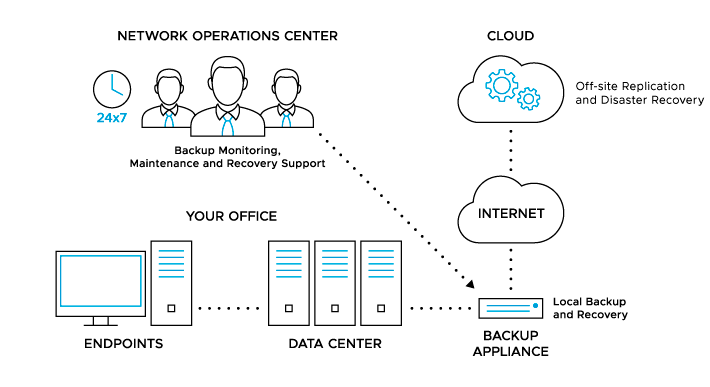
Included Services of Managed Backup & Disaster Recovery
A Managed Backup and Disaster Recovery plan provides these benefits:
- Continuous protection for all your data — physical, virtual, and cloud infrastructure
- 24x7x365 monitoring and remediation
- Safeguards against fire, theft, sabotage, and natural disaster
- Fast network-speed recovery times from the local physical backup appliance
- Maintenance of offsite backup copies for long term compliance and regulatory requirements
- Restoration of whole volumes, or specific files, emails, or folders
- Guarantees your RPO and RTO
- Data stays secure with AES-256 data encryption
- Eliminates downtime
- Up to 30 days of recovery run-time per onsite backup appliance in offsite, secure, geographically dispersed US data centers
Pricing for Managed Backup & Disaster Recovery
Pricing for data protection is based on the type and amount of information you have that needs to be protected. Within that, the number of servers and number of devices can also impact the price.
Typically, you will be charged a fixed rate per month. A certain amount of remediation work may be included in your plan.
For example, the contract may include an allowance for a certain number of labor hours by the MSP for remediation and a certain number of days to run a company’s operations from the MSP’s data centers if a disaster were to occur. Any work requested outside the scope of the contract would be billed at an hourly rate.
5) Managed Firewall
Features of Managed Firewall
With managed firewall services, the MSP installs and configures a physical firewall device onsite at your location and then monitors and manages it remotely for you. A firewall monitoring service can be provided through the MSP’s security operations centers (SOC) around the clock.
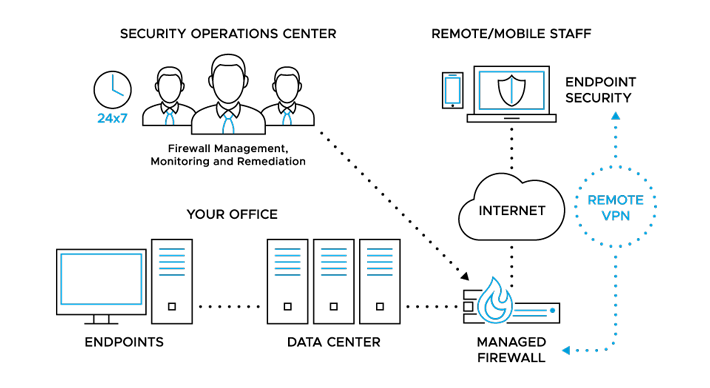
When security issues occur, the MSP works on your behalf to resolve them. Your plan may include escalation times that dictate when an issue will be escalated to a higher-level engineer at the MSP.
Included Services of Managed Firewall
Services provided with a Managed Firewall plan may include:
- Robust perimeter security protection for your IT network
- 24x7x365 real-time monitoring and remediation of spyware, adware, and viruses
- Advanced engines that analyze communication streams as they flow through the firewall
- Continuous threat intelligence updates and automated mitigations to protect against advanced attacks
- Centralized backup of all device configurations
- Firewall software/firmware updates
- Firewall replacement services due to hardware failure
- Intrusion detection and prevention (IDS and IPS)
- Web content filtering and application control
Pricing for Managed Firewall
In addition to the cost of the firewall device itself, your managed firewall plan will be based on the level of protection for which you sign up. For example, services such as intrusion prevention and web content filtering may only be available in more comprehensive plans. Because networks are always evolving, some plans may include an allowance of hours towards configuration changes to the firewall.
When issues occur, labor costs for remediation are typically billed on a time and materials basis outside of the monthly service allowance.
6) Managed Security
Features of Managed Security
Managed Security services provide companies with a streamlined cybersecurity solution that goes far beyond firewalls and endpoint anti-virus protection.
These plans are delivered as a cloud service by a managed security service provider (MSSP). The service is continuously updated with new threat intelligence to maintain the highest levels of security.
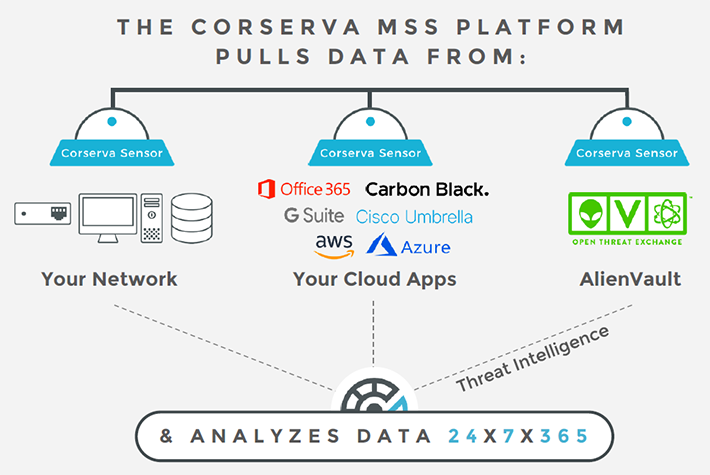
The service is monitored 24x7x365 from an MSSP’s security operations centers (SOC) and the MSSP works to resolve security issues as they occur.
With this service, your physical and virtual infrastructures, as well as your cloud environments are monitored around the clock. This is a no-hardware solution that combines enterprise level security intelligence with the expertise of an MSSP’s certified staff.
Request your free trial of Corserva's Managed Security Service.
Included Services of Managed Security
Services provided with a Managed Security plan may include:
- Asset discovery
- Intrusion detection
- Behavioral monitoring
- SIEM and log management
- Vulnerability assessments
Pricing for Managed Security
Managed Security services are priced at a fixed monthly price with subscription tiers to fit various types of environments.
Your costs will be based on the amount of log file data that will be processed each month, as well as the response time you require for resolution of a security issue. For example, if you require remediation response 24x7x365, you will pay more than if you only require response during business hours.
If you have concerns about your security posture, take our cybersecurity quiz and see in which of 20 areas you need to address shortcomings.
What to Expect During the Onboarding Phase
For each of these types of services, there may be an onboarding phase to enable the MSP to ramp up the stipulated service. The onboarding phase can include:
- Surveys, questionnaires, conference calls, or meetings where the MSP will gather the necessary information from your team to be able to deliver the service.
- Designation of a primary client contact or group of contacts through which the MSP will interface while providing the service.
- Review of client’s hardware, software, and configurations. If any issues are identified that will prevent the MSP from providing services, those issues will need to be remediated prior to initiating services.
- Installation of any necessary monitoring appliances or software agents on the client’s devices. This will enable monitoring of the devices from the MSP’s NOCs.
- Installation of any necessary anti-virus tools on the client’s devices.
- Installation and configuration of physical backup appliances.
Special Projects
There are many other examples of services you may get from an MSP that will be provided on a project basis and customized for your needs. In some cases, they are offered at a flat fee.
These include:
- Network assessments for performance
- Security assessments and network penetration testing
- Assessments for compliance, such as NIST, HIPAA, PCI, etc.
- IT network design projects
- IT supplemental staffing
Costs for these types of projects are developed on a project basis after collecting the necessary information to develop a proposal customized for your needs.
About Corserva
Corserva offers a complete menu of IT managed services to help you run your business efficiently and profitably. Our services are supported from our own US based technical service centers and we provide 24x7x365 support. We offer a variety of IT support package rates and we can customize a package for you.
Request a quote today.