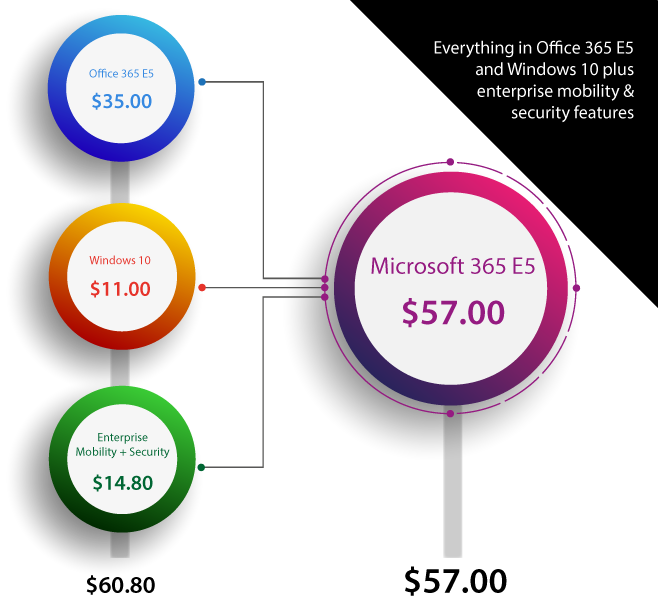Microsoft 365 and Office 365 are available in two sets of plans – one set for companies with up to 300 employees and another set for enterprise companies.
Microsoft 365 includes the Office applications and business productivity tools of Office 365, but with lots more added in. What's even better is that the business plan includes a lot of security features you would expect to find only in enterprise plans.
Office 365
Office 365 is available in several versions. Business plans are for companies with up to 300 end users. Enterprise plans are for larger companies.
Note: On April 21, 2020, Microsoft renamed some of the Office 365 plans to Microsoft 365.
Small and Medium-Sized Business Plan Comparison (< 300 users)
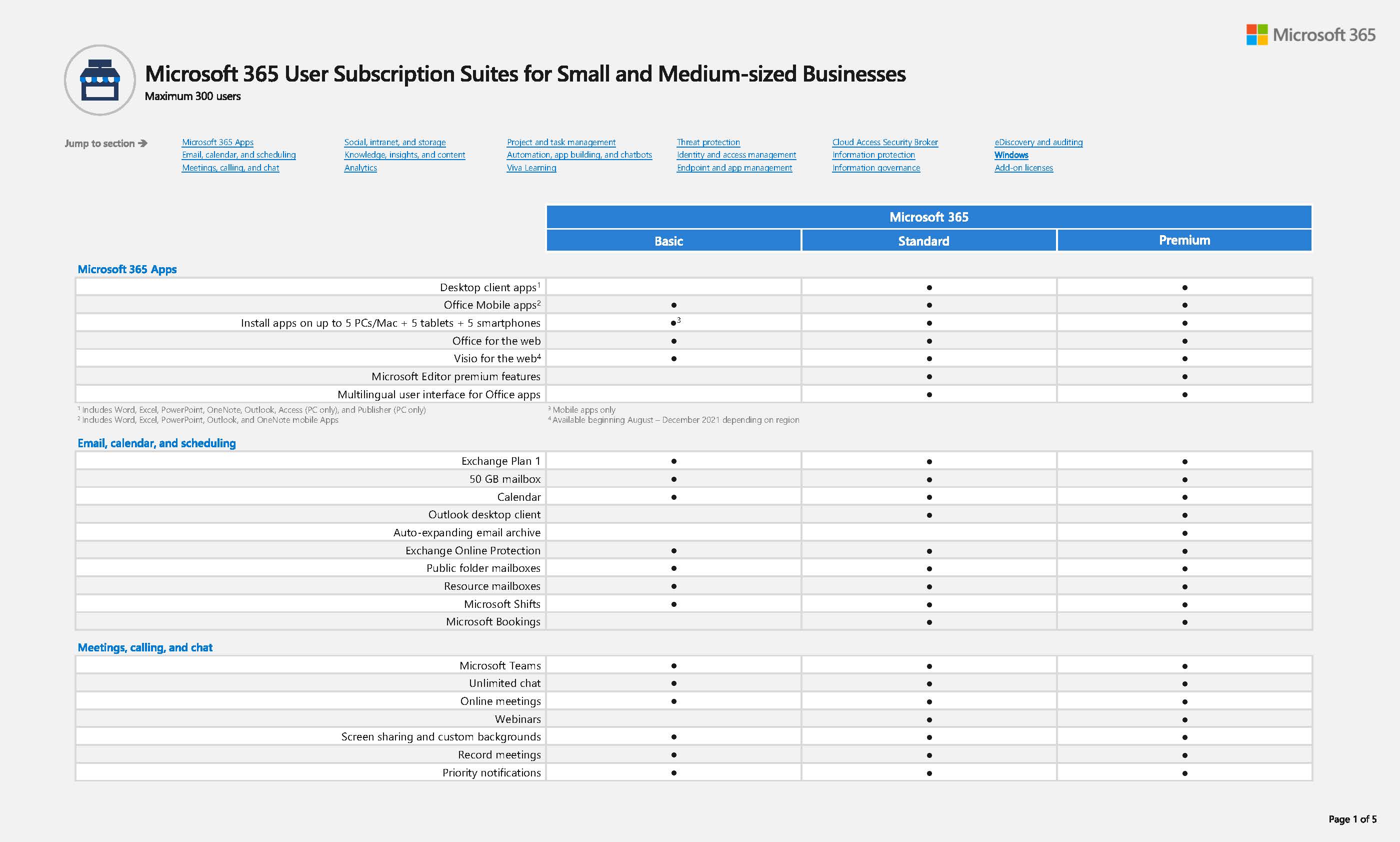
Enterprise Plan Comparison (> 300 users)
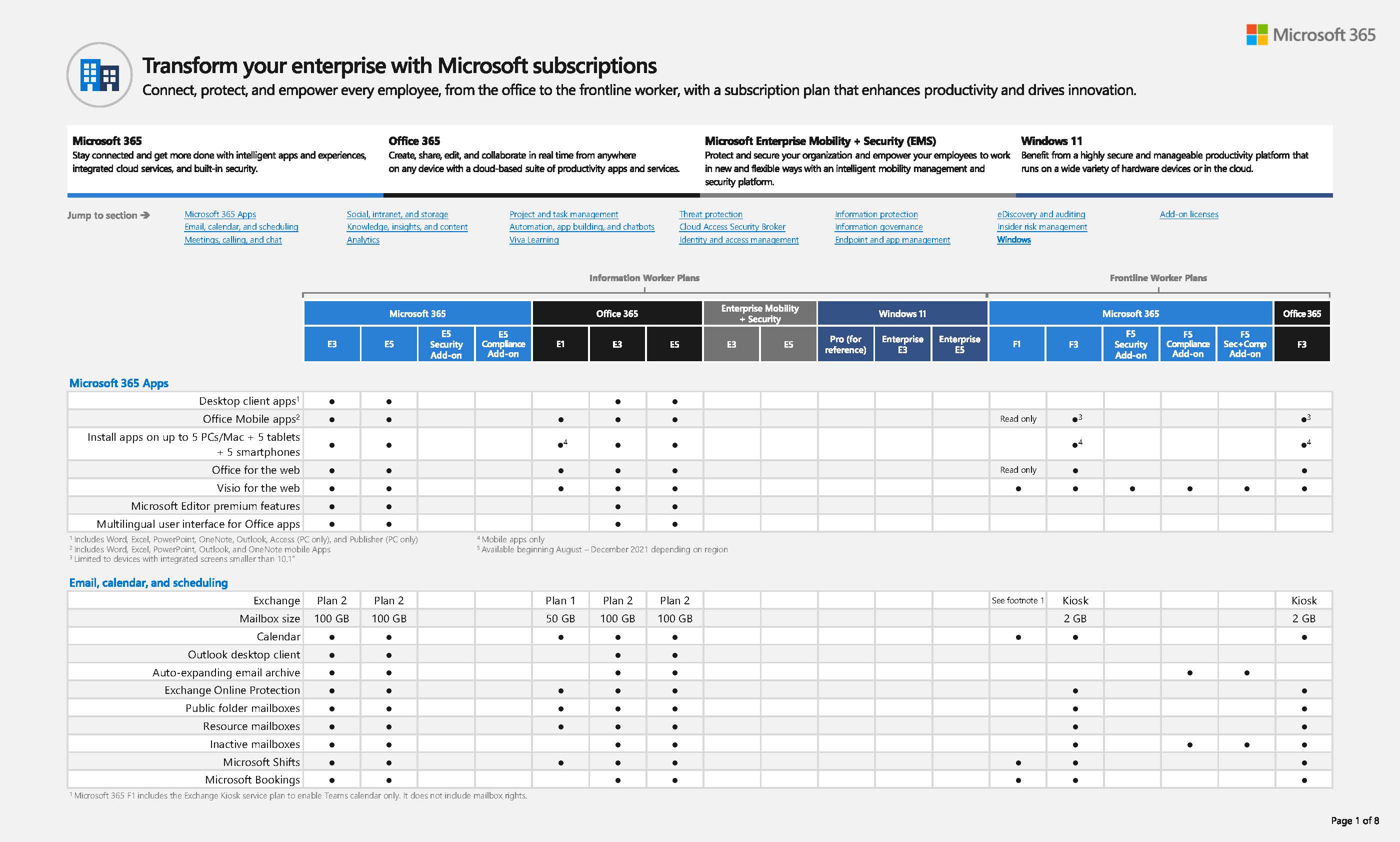
What is the difference between Office 365 and Microsoft 365?
Microsoft 365 includes Office 365 plus enterprise-level security and device management capabilities, along with the Windows 10 Enterprise operating system.
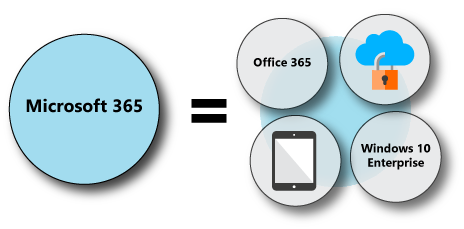
Like the range of Office 365 plans, the plans for Microsoft 365 are broken out into two categories:
- Microsoft 365 Business Premium – for small- and medium-sized businesses up to 300 users
- Microsoft 365 Enterprise – for large companies (number of users is unlimited)
The available plans for Microsoft 365 are Microsoft 365 Business Premium, Microsoft 365 E3, and Microsoft 365 E5.
Why upgrade from Office 365 to Microsoft 365?
Microsoft 365 is positioned as a complete modern workplace productivity bundle of services. The integrated solution includes Office 365 communication and collaboration tools, enterprise-level mobility and security features, along with Windows 10 OS as a service.
Several use cases exist where upgrading from Office 365 to Microsoft 365 is a no-brainer.
💡 USE CASE #1: You Are Planning to Upgrade from Windows 7 to Windows 10
After January 14, 2020, Microsoft will no longer provide security updates or support for PCs running Windows 7.
Companies already using Microsoft 365 Business Standard (formerly Office 365 Business Premium), which is $12.50 per user per month, who would like to upgrade to Windows 10 can experience the value in migrating to Microsoft 365 Business Premium ($20 per user per month). By upgrading from Microsoft 365 Business Standard to Microsoft Business Premium, you can also upgrade all your workstations to Windows 10 and, at the same, gain extra security features.
With a simple shift of your productivity software, you can take care of your desktop OS refresh at the same time.
💡 USE CASE #2: You Need Extra Security Features
If you appreciate the functionality of Office 365 but need more security features, you'll love the Microsoft 365 security features.
Data Loss Prevention (DLP)
Unlike Office 365 plans, you don't need an enterprise plan to get the Data Loss Prevention (DLP) feature. DLP is included in the Microsoft 365 Business Premium plan.
With this feature, you can prevent sensitive information from inadvertently leaking outside your organization. This includes credit card numbers, social security numbers, health information, or any other sensitive information. The DLP feature is very useful for any company with compliance concerns that needs to comply with mandates such as those for NIST, CMMC, HIPAA, or PCI DSS.
DLP is a policy-based feature. You can set policies for any location (such as Exchange, SharePoint, and OneDrive) and create rules that dictate what happens when data is shared outside the organization. You can block access at all levels and send notifications to the appropriate people, such as the company's compliance officer.
Office Message Encryption
The Office Message Encryption feature prevents information from leaking outside the organization. When users send an email, they can turn on settings to encrypt the message and prevent the recipient from forwarding the message after receiving it.
- For recipients within the organization's network, the email experience doesn't change.
- Recipients outside the network must either sign into the email account (Gmail, Yahoo) or request a one-time passcode to view the message in a web browser.
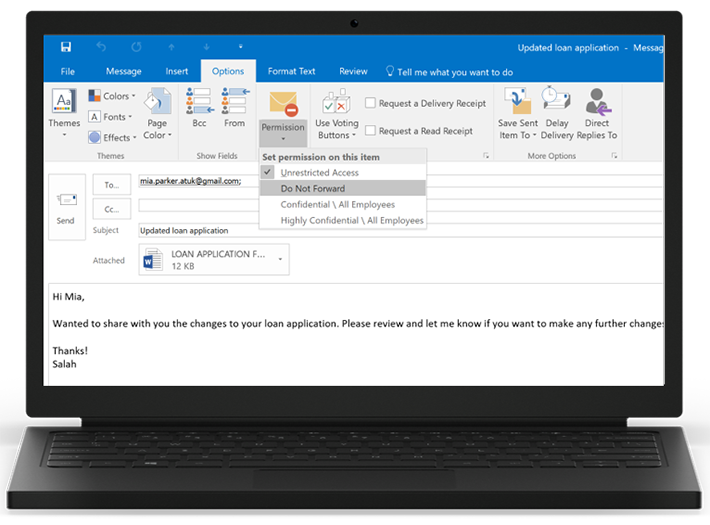
Azure Information Protection (AIP)
The Azure Information Protection (AIP) feature in Microsoft 365 enables users to classify information based on sensitivity to limit access. You can define who can access data and what they can do with it, such as allowing recipients to view and edit files but not print or forward them.
Users are notified when a recipient receives their message. If a recipient tries to take an action that's not allowed (such as forwarding a document), the AIP feature blocks the attempt and notifies the sender.
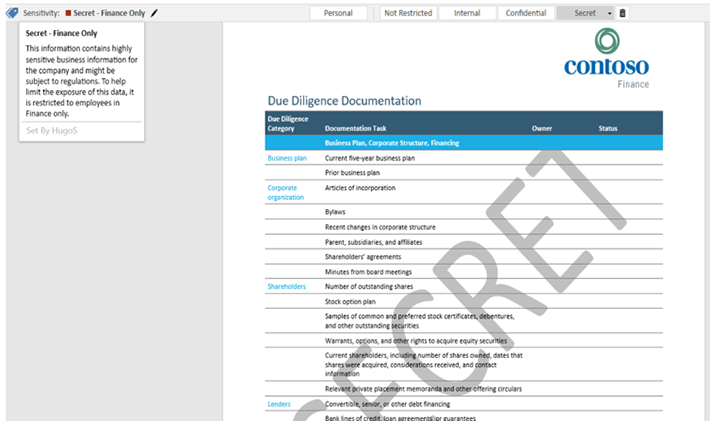
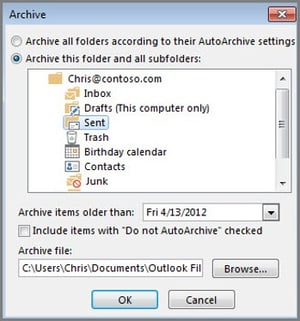 Exchange Online Archiving
Exchange Online Archiving
For compliance reasons, you may have data retention needs, and that's where the Exchange Online Archiving feature comes in handy. You can easily create 100 GB archives automatically as users fill them up. You can set retention policies to manage the archives without manual intervention.
When you need to restore a file from an archive, eDiscovery offers a granular view of the archive to make it easy to locate the file to be restored — you don't have to restore an entire archive. Files are encrypted as they move between on-premise servers and the cloud.
Advanced Threat Protection (ATP)
The Advanced Threat Protection (ATP) feature protects organizations from malicious attacks and malware.
The ATP feature includes email attachment scanning, URL scanning in emails and Office documents, and spoofing intelligence in email messages. It includes the anti-phishing capability to detect when someone attempts to impersonate users or an organization's domain.
The ATP feature also blocks malware in SharePoint, OneDrive, and Microsoft Teams.
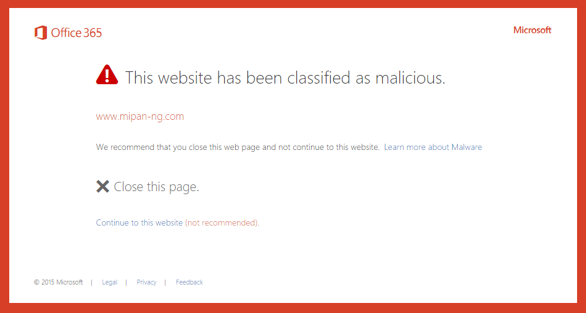
Azure Active Directory
Microsoft 365 Business Premium includes several key Azure Active Directory features:
- Single Sign On — By enabling this feature, your users only need one set of login credentials.
- Self-Service Password Reset — Azure authentication removes the need for manual help desk resets.
- Multi-Factor Authentication — Add a second form of authentication for users logging in to increase security.
- Conditional Access — Enforce multi-factor authentication conditionally, such as when users sign in from a non-trusted location.
(Note that Microsoft 365 Business Premium does not include all the components of the Azure Active Directory Premium P1 bundle, such as Cloud App Discovery and Azure AD Connect Health.)
Intune
Intune protects corporate data on mobile devices via a container policy. Users cannot share data from the corporate app container to their personal app container.
This protects the organization from risky employee activities, whether intentionally malicious or careless. If an employee suddenly terminates their position with the company or loses a device, you can remove all corporate data from the employee's mobile device with one click.
In Microsoft 365 Business Premium, Intune uses a configuration wizard to ensure all managed devices are enrolled in baseline security policies. You can also create custom policies as needed.
Intune is available only with Microsoft 365, not with Office 365.
Shared Computer Activation
Companies with multiple employees using a single workstation can benefit from the Shared Computer Activation feature included in Microsoft 365.
This is a feature you may have expected to be only available in Microsoft 365 enterprise plans, but this feature is included in Microsoft 365 Business Premium.
Conditional Access
The Conditional Access feature allows you to enforce multi-factor authentication conditionally, such as when users sign in from a non-trusted location.
This is another great example of an enterprise-level security feature that is included in Microsoft 365 Business Premium — you don't need to move to an enterprise plan.
💡 USE CASE #3: You Are Using Several Security Products in Addition to Office 365
If you are currently using an Office 365 plan lower than Enterprise E3 (such as Microsoft 365 Business Basic, Microsoft 365 Apps (for Business), or Microsoft 365 Business Standard), you are paying less than the $20 per user per month price of Microsoft 365 Business Premium. But that doesn't include what you are paying for any extra security products that you can eliminate by moving to Microsoft 365 Business Premium.
If you are using separate security products for anti-virus, data loss prevention, device management, rights management, and cloud security, those costs plus costs for your current Office 365 plan probably exceed what you would pay for Microsoft 365 Business Premium ($20 per user per month).
In addition, by upgrading to Microsoft 365 Business Premium, you eliminate the overhead of managing all those separate products.
💡 USE CASE #4: You Are Already Using Office 365 Enterprise E3
Microsoft 365 Business Premium offers a more complete security solution over Office 365 Enterprise E3, and both plans are priced at $20 per user per month.
The following security features are included in both Office 365 E3 and Microsoft 365 Business Premium.
- Data Loss Prevention
- Office Message Encryption
- Exchange Online Archiving
And these additional security features are only available in Microsoft 365 Business Premium:
- Advanced Threat Protection
- Azure Information Protection
- Intune
For companies with fewer than 300 users currently running Office 365 Enterprise E3, there is no reason not to upgrade to Microsoft 365 Business Premium. For the same cost, you get more features and more protection.
See the table below showing a comparison of Office 365 E3 and Microsoft 365 Business Premium features.
💡 USE CASE #5: You Are Already Using Office 365 Enterprise E5
Microsoft 365 Enterprise E5 offers a more complete security solution over Office 365 Enterprise E5. When you factor in the cost of Windows 10 and other add-on security solutions you may be paying for, there's no reason not to move to Microsoft 365 Enterprise E5.
Microsoft 365 E5 Includes Everything in Office 365 E5 Plus Windows 10
Along With Enterprise Mobility & Security Features at a Lower Price
Migrate to Microsoft 365
There is no better time to upgrade. For the same cost of what you are paying for the combination of Office 365, Windows OS, and security add-on products, you get more features and more protection.
Make the switch from Office 365 to Microsoft 365 today. Corserva can get you there.
Outsourcing the migration of Microsoft 365 or Office 365 to Corserva will save you time and money in the long run. Moving forward, we can also manage Microsoft 365 or Office 365 for you with our Microsoft 365 managed services and Office 365 managed services. Like all of our IT services, our email migration services are backed by technical support for your users, 24x7x365, from our US-based help desks.
Get a quote now for our Microsoft 365 migration services.