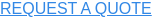IT administrators using Jamf to manage Apple devices in a network will run policy updates and inventory updates to keep systems up to date. There are additional methods to make changes in the Apple environment within Jamf using custom triggers and the Jamf Self-Service app catalog.
Granular Control
Compared to bulk policy and inventory updates you can make in Jamf, with custom triggers and Jamf Self Service, you can make more granular updates at a device level, application level, software level, and more. It’s a way to make specific updates on-demand, as opposed to the automatic updates that are made through bulk policy and inventory updates.
Use Cases
Typical use cases for using custom triggers and Jamf Self-Service include:
- Testing new software before deploying it to all machines
- Troubleshooting a problem on an Apple device
- Providing end users a method for making specific changes to their workstations
Custom Triggers
Custom triggers are preconfigured commands that have been set up by an administrator at the Jamf console. They are formatted similarly to a policy update or inventory update command, with the addition of a custom event added to the command string. You can name the custom event anything you want.
Example of a Custom Trigger
When troubleshooting a user’s problem with Office 365 (“why is the app always crashing?”), a common troubleshooting step you might take before deleting Office 365 completely from the machine and reinstalling would be to clear the user data.
You can create a custom trigger to clear the user profile data on a machine. In this example, you might name the custom event:
OfficeRepair
The full command string would be:
sudo jamf policy -event OfficeRepair
This command could then be used to run a script to clear out all the user data from Office 365 on a Mac.
Using Custom Triggers to Build a Library of Admin Tools
Custom triggers are great shortcuts for specific policies. As part of configuring Jamf, a library of tools can be built for administrators using custom triggers. This saves time for the administrator in the future since they won’t need to constantly download policies to an end user device or try to figure out the specific syntax for a command they want to run. Instead, they can run a custom trigger that has already been preconfigured for them to address common administrator tasks.
When custom triggers have been preconfigured and set up already, it can make the maintenance of machines very simple. The custom triggers are stored in Jamf, so they are always available to any enrolled device, including any new devices introduced to the IT infrastructure in the future.
Custom triggers are secure because someone would need to know the specific custom event name to be able to run them. This information is typically only made available to administrators.
You can use custom triggers for any app, any script, or any command.
Literally, anything you would want to do as an administrator can be run from a custom trigger.
A library of custom triggers is very powerful for administrators. Custom triggers can even be used when users are physically distanced from administrators. For example, an administrator can walk a user through the process of executing a custom trigger. This can be useful during troubleshooting activities or running a software update.
Jamf Self Service
Jamf Self Service is an app store that is part of Jamf and can be custom branded. Common admin tasks that could be set up in Self-Service include:
- Update software
- Reinstall software
- Change the computer name
The Convenience of Self Service
Self Service apps offer a convenience factor to administrators since they can accomplish admin tasks without entering commands. Instead, it’s a simple button click in the app store. And the app store tiles for various tasks can be customized by name and with graphics.
Common tasks that need to be completed on demand can be accomplished easily with Self Service apps. The administrator can go to any machine and click the button for the appropriate app. With guidance from the administrator, users can even do it themselves.

Self-Service Use Cases
Self Service apps are great for tasks where you'd rather not have to enter commands (or have users enter commands) at the Terminal. These apps are preconfigured so that anyone can run them with a simple button press. No commands to enter. Just click a tile.
The same processes for which you would set up custom triggers are good candidates for setting up in Jamf Self-Service. Within the app store, utilities for administrators and users can be set up. Apps in Self-Service are available to any Mac enrolled in Jamf (which would typically be all computers at a location).
Different Use Cases for Custom Triggers and Jamf Self Service
You can execute the same tasks with a custom trigger that you would with a Jamf Self-Service app. The main distinction is the level of intrusion that would be safe to allow.
Since you need to enter a command to execute a custom trigger, these should be reserved for the most potentially damaging activities. You want to avoid a user accidentally clicking a button in Jamf Self Service that would have significant negative consequences on that machine.
When configuring Jamf Self-Service, you can control which tiles are available to an end user to prevent a user from executing the wrong task.
Customizing the Jamf Platform
Companies that have deployed Apple devices can leverage custom triggers and Jamf Self-Service to increase efficiency, provide greater value to users, and prevent future problems.
Corserva provides Jamf consulting services to companies looking to optimize the Jamf platform. As part of our Jamf managed services, we can create libraries of custom triggers and Self Service apps your administrators and users can use to manage Apple devices in the environment.
As an Apple Authorized Reseller and Apple Authorized Service Provider, Corserva is qualified to sell and service Apple products. Our Apple experts have ACSP, ACMT, ACiT, and Jamf 400 certifications. Corserva’s Jamf experts can guide you in exploring the full potential of the Jamf Pro enterprise platform for Apple mobile device management.
Contact us to learn more about our Jamf professional services or request a quote.